Introduction:
Regular backups are essential for the security and stability of your WordPress website. In case of unforeseen events or data loss, having a reliable backup solution ensures that you can quickly restore your website to its previous state.
In this blog post, we will explore the top 10 WordPress backup plugins that can help you protect your website’s data. We will provide a description of each plugin, their website links, and whether they offer a free version.
By choosing one of these plugins, you can have peace of mind knowing that your website is backed up and secure.
UpdraftPlus
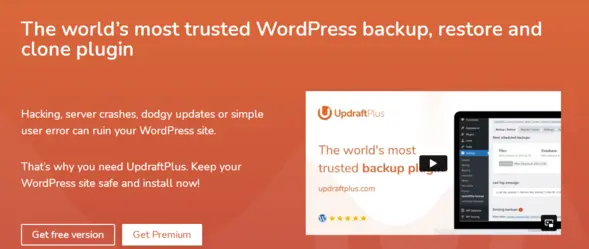
Website: UpdraftPlus
Free Version: Download Free Version
Paid Version: Yes
Description:
UpdraftPlus is one of the most popular backup plugins for WordPress. It offers a comprehensive set of features, including scheduled backups, remote storage options (such as Dropbox, Google Drive, and more), and easy restoration of backups.
With UpdraftPlus, you can customize your backup settings, choose specific files or databases to include, and even migrate your website to a new server.
Key Features:
– Scheduled backups for automatic and regular backups
– Wide range of remote storage options for backup storage
– Easy restoration of backups with one-click restore
– Ability to select specific files or databases to include/exclude
– Migrate or clone your website to a new server
– Incremental backups to save time and storage space
– Backup encryption for added security
– Database and file backups for complete website protection
BackupBuddy

Website: BackupBuddy
Free Version: Not available
Paid Version: Yes
Description:
BackupBuddy is a comprehensive backup and restoration plugin for WordPress. It offers a range of features, including scheduled backups, remote storage options, and easy migration of websites.
BackupBuddy provides a user-friendly interface and allows you to create full backups or customize your backups by selecting specific files or databases.
Key Features:
– Scheduled backups for automatic and regular backups
– Multiple remote storage options for backup storage
– Easy restoration of backups with one-click restore
– Selective backups by choosing specific files or databases
– Website migration and cloning functionality
– BackupBuddy Stash for offsite storage and restoration
– Database rollbacks to a previous state
– WordPress malware scanning and cleanup
VaultPress
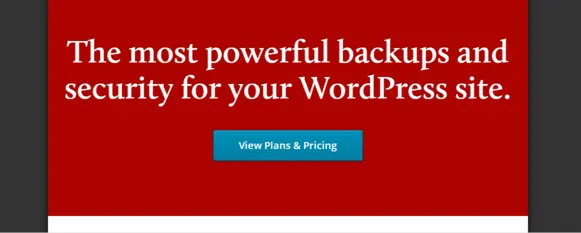
Website: VaultPress
Free Version: Not available
Paid Version: Yes
Description:
VaultPress is a backup and security service designed specifically for WordPress websites. It is a part of the Jetpack plugin suite by Automattic, the company behind WordPress.com.
VaultPress offers real-time backups, daily or on-demand backups, and easy restoration options. It also includes security features such as malware scanning and threat resolution.
Key Features:
– Real-time or scheduled backups for continuous protection
– Automated restores with one-click restore functionality
– Secure offsite storage for backups
– Malware scanning and threat resolution
– Activity log to track changes and monitor security
– Daily and on-demand backups for flexibility
– Integration with Jetpack for additional features
– Expert support from WordPress experts
BackWPup
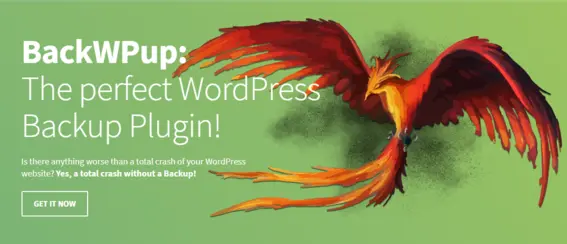
Website: BackWPup
Free Version: Download Free Version
Paid Version: Yes
Description:
BackWPup is a versatile backup plugin that offers both free and premium versions. It allows you to create complete backups of your WordPress website and store them in various locations, including remote storage services like Dropbox, Google Drive, and Amazon
S3. BackWPup offers scheduling options, database optimization, and the ability to restore backups easily.
Key Features:
– Full backups of your WordPress website
– Multiple backup destinations, including remote storage services
– Scheduling options for automatic backups
– Database optimization to keep your website running smoothly
– Easy restoration of backups
– Backup encryption for added security
– Email notifications for backup completion or errors
– WordPress multisite support
Duplicator
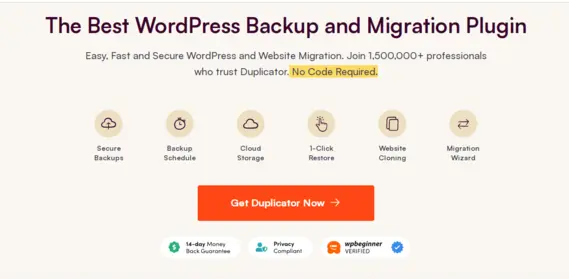
Website: Duplicator
Free Version: Download Free Version
Paid Version: Yes
Description:
Duplicator is a popular backup and migration plugin that allows you to easily create copies of your WordPress website. It offers a straightforward process for duplicating your site, including both files and databases, and then moving it to a new location
. Duplicator is especially useful when you need to migrate your website to a new hosting provider or create staging environments.
Key Features:
– One-click website duplication and migration
– Full backups of files and databases
– Ability to exclude specific files or directories
– Easy restoration of backups
– WordPress multisite support
– Create customized packages for easy website deployment
– Scheduled backups and email notifications
– Integration with cloud storage services
BackUpWordPress
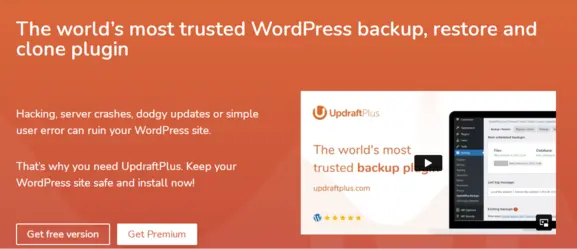
Website: BackUpWordPress
Free Version: Download Free Version
Paid Version: Not available
Description:
BackUpWordPress is a simple yet powerful backup plugin for WordPress. It offers automated backups with customizable scheduling options. BackUpWordPress allows you to create backups of your entire site or select specific files or directories.
The plugin provides an intuitive interface and ensures that your backups are stored securely on your server or sent to an external destination.
Key Features:
– Automated backups with customizable scheduling options
– Full backups of your entire website
– Selective backups by choosing specific files or directories
– Backup storage on your server or external destinations
– Lightweight and easy to use
– No setup required, works out of the box
– Email notifications for backup completion or errors
– Multisite network support
WP Time Capsule
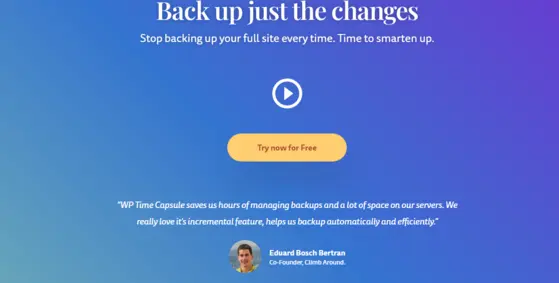
Website: WP Time Capsule
Free Version: Download Free Version
Paid Version: Yes
Description:
WP Time Capsule is a backup plugin that offers incremental backups and efficient storage options. It utilizes cloud storage services like Google Drive, Dropbox, and Amazon S3 for secure backup storage.
WP Time Capsule focuses on backup efficiency by backing up only the changes made since the last backup, reducing server load and storage requirements.
Key Features:
– Incremental backups for efficient storage and reduced server load
– Cloud storage integration with Google Drive, Dropbox, and Amazon S3
– Easy restoration of backups with one-click restore
– Advanced version control for managing backup versions
– Smart backup options based on file types and sizes
– Website staging for testing and development purposes
– Backup encryption for added security
– Backup notifications and reports
BlogVault

Website: BlogVault
Free Version: Not available
Paid Version: Yes
Description:
BlogVault is a comprehensive backup and security plugin for WordPress. It offers automated backups, easy restoration, and website migration options. BlogVault stores your backups on its cloud servers, ensuring that your data is secure.
The plugin also includes features like website staging, malware scanning, and uptime monitoring.
Key Features:
– Automated backups with incremental and differential backup options
– Offsite storage on BlogVault’s cloud servers
– Easy restoration of backups with one-click
restore
– Website migration and cloning functionality
– Website staging for testing and development
– Malware scanning and threat resolution
– Uptime monitoring to track website availability
– White-labeling options for agencies and developers
BackupGuard
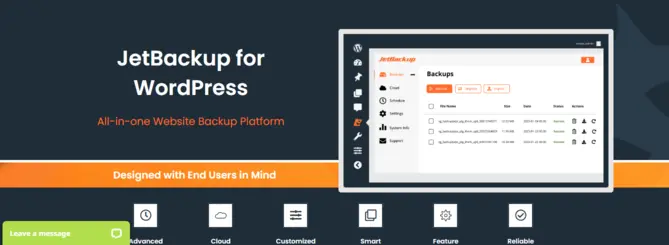
Website: BackupGuard
Free Version: Download Free Version
Paid Version: Yes
Description:
BackupGuard is a comprehensive backup plugin that offers both free and premium versions. It allows you to create backups of your WordPress website, including files, databases, plugins, and themes.
BackupGuard provides various storage options, including local storage, FTP, and cloud services like Dropbox and Google Drive.
Key Features:
– Full backups of your WordPress website
– Customizable backup options, including files, databases, plugins, and themes
– Multiple storage options, including local storage, FTP, and cloud services
– Easy restoration of backups
– Scheduled backups with automatic cleanup
– Backup encryption for added security
– Email notifications for backup completion or errors
– Migration and cloning functionality
Staging by WP Time Capsule
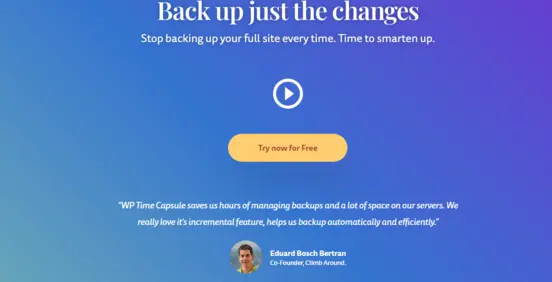
Website: Backup & Staging by WP Time Capsule
Free Version: Download Free Version
Paid Version: Yes
Description:
Backup & Staging by WP Time Capsule is a backup and staging plugin designed to safeguard your WordPress website. It offers incremental backups, automatic restore points, and easy website staging for testing and development purposes.
The plugin integrates with cloud storage services like Google Drive and Dropbox for secure backup storage.
Key Features:
– Incremental backups for efficient storage and reduced server load
– Automatic restore points for easy restoration
– Website staging for testing and development purposes
– Cloud storage integration with Google Drive, Dropbox, and more
– One-click migration to different hosting providers
– Backup encryption for added security
– Advanced backup scheduling options
– Backup notifications and reports
Conclusion:
Regular backups are crucial for protecting your WordPress website from unexpected data loss or security breaches.
The top 10 backup plugins mentioned in this article provide reliable solutions to help you backup and restore your website effortlessly. Whether you need scheduling options, remote storage integration, or website migration capabilities, these plugins offer a range of features to suit your needs.
Choose the backup plugin that best fits your requirements, consider the availability of free or paid versions, and ensure the safety of your WordPress website’s data.
